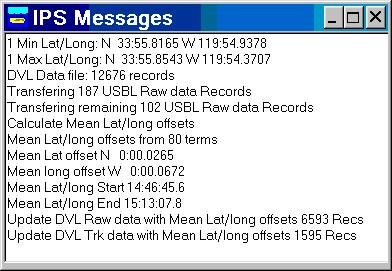Merging DVL and USBL IPS Files
Processing Steps:
1. FileàMerge DVL/USBL Nav Data.
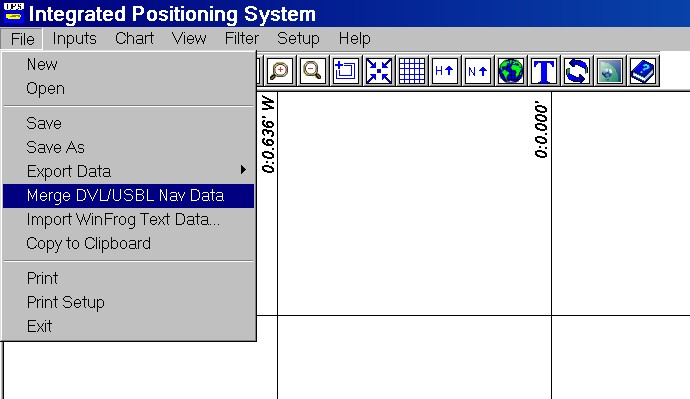
2. Select the file name of the DVL navigation data file:
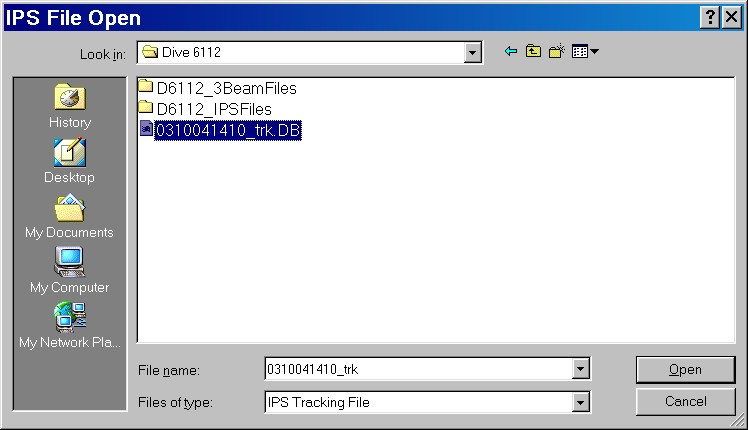
3. Select the IPS USBL navigation file. This could be data that was converted from a WinFrog .dat nav file that was converted to an IPS file, see Conversion of WinFrog USBL Text Files to IPS File Format.
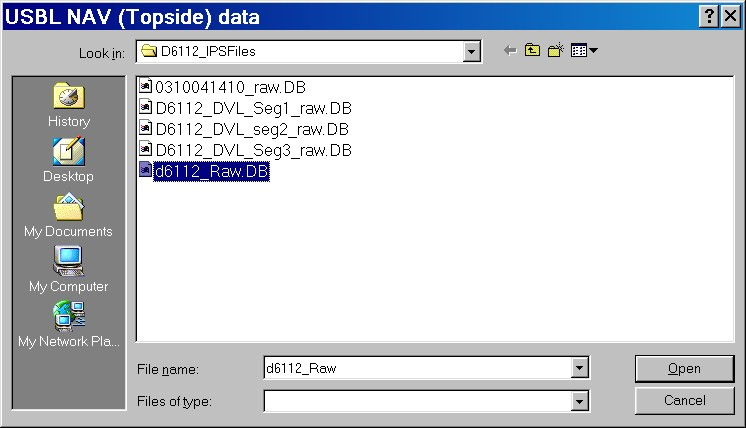
4. Enter the name of the new merge file.
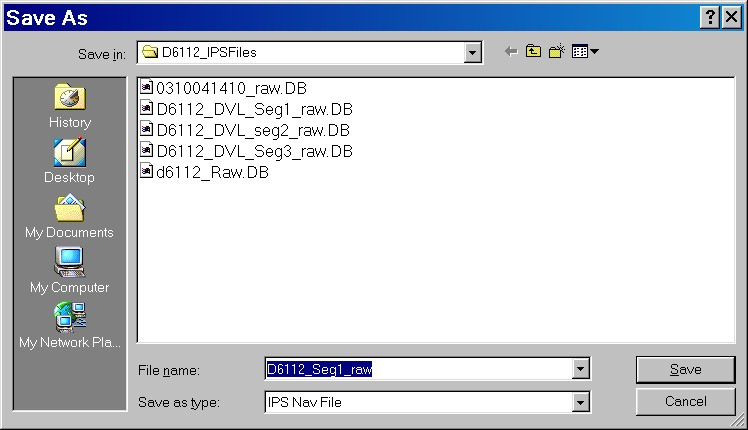
5. When the settings dialog box pops up you can alter the raw DVL data and select how to fuse the DVL and USBL data. A quick method to fuse the DVL and USBL navigation data is to select the "Shift DVL as Data Set" radio button in the "Merge USBL/DVL" group box. This routine will calculate the mean lat/long error between the DVL data set and the USBL data set and then apply the delta lat/long error terms to the DVL data set. (Note a USBL /DVL time bias could cause the data to not match correctly). Therefore, if the USBL time bias is know it should be applied in order to ensure that the USBL position times accurately match the DVL position times. Using the Kalman Filter method would solve drift over time method, but longer + complex.
Note: The USBL time bias will be added to the USBL times.
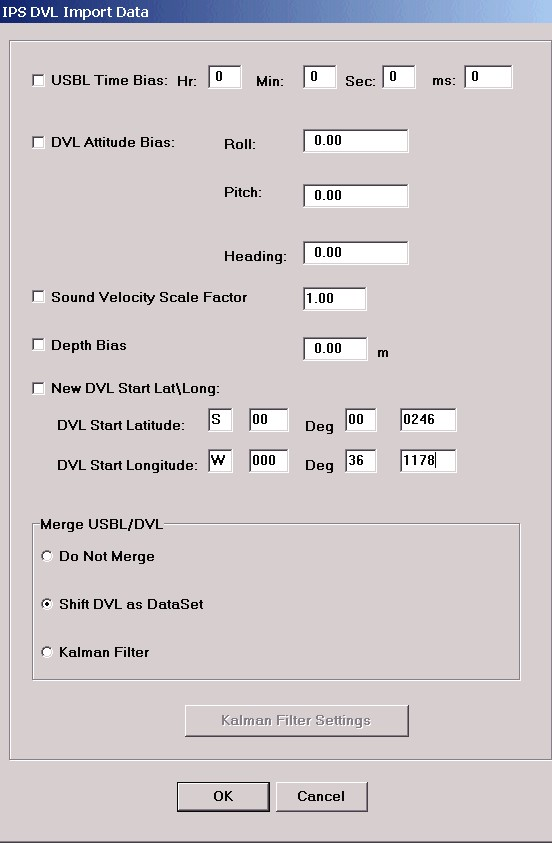
6. Select [OK] to start the process. As the processing is taking place the status may be monitored by viewing the IPS Message box.