Ocatns AHRS Configuration
1. Verify Octans interface wiring (Subcon 16 pin connector):
Config RS232 (DB9)
GND-16 (5)
Tx-15 (2)
Rx-14 (3)
Port A (to IPS)
RS232 GND-10 (5)
RS232 Tx-3 (2)
Power (12 w)
19-35 vdc-1
GND-2
2. If not already installed, install the IXSEA programs “OCTANS Installation Software” (setup.exe).
3. Connect Octans configuration port to PC (typically com 1).
4. Launch the “OCTANS Installation Software.
5. Select the appropriate PC serial port.
6. If powered and the PC is interfaced correctly the following dialog box should be visible.
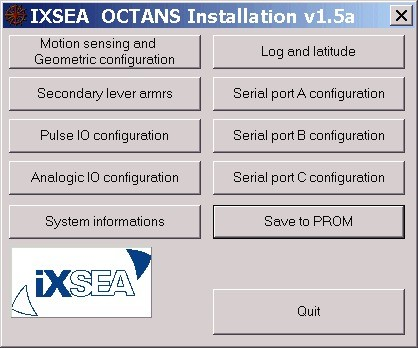
7. Set and verify the Octans heading, Roll and Pitch biases.
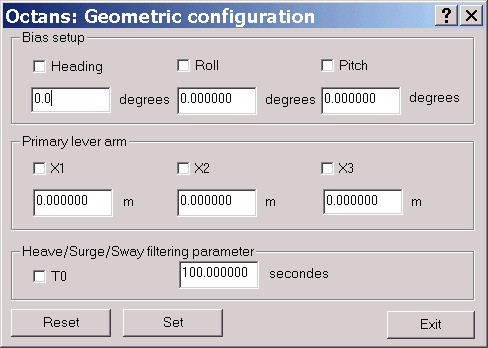
After any required value changes check the appropriate check
boxes and select the Set button before exiting the dialog box.
8. Set and verify the Speed log and latitude information.

After any required value changes select the “Set” button
before exiting the dialog box.
11. Save the configuration to the Octans PROM by selecting the Save To Prom button from the main menu.
12. If changes were made verify that the Octans stored the changes correctly by accessing the above configuration dialog boxes.

