Sailplan Settings Command
A dialog box allowing the user to set the following waypoint parameters will appear when this option is selected:
Run\Start:
enables or disables the current sailplan. When Run is checked and either the Apply or OK sailplan configuration buttons are pressed, a message box asking the user if they want to begin a sailplan for that target is displayed. To start the sailplan click the OK button in the message box. If a sailplan is running, the sailplan will be displayed in the bottom portion of either the ship or target position box. The range, bearing, XTE (cross track error, see below) TTG (time to go) and ETA of the waypoint currently being navigated to will be displayed.
When Run is checked and a sailplan is already running for that target, a message box asking the user if they want to reset the sailplan for that target is displayed. To reset the sailplan click the OK button in the message box. Resetting the sailplan will allow any changes made to the sailplan configuration (i.e. Display Cross Track Error Lines, Line Style) to be applied. The cross track error will also be reset.
If a sailplan is running and the run check box is toggled to off, a message box will appear warning the user that the current sailplan will be terminated. To terminate the current sailplan click yes. To continue running the current sailplan click no or press the enter key.
Note: If the sailplan direction is single, the sailplan will be terminated. To restart navigation to a single waypoint, open the Waypoint List window, select a waypoint and click the Goto push button.
Direction:
the direction setting tells the router how the waypoints should be used, which waypoints should be used and what order they should be used in. The options that may be selected are as follows:
Forward -
the router will go through the waypoint list from top to bottom of the list using any waypoint that is not a marker. The router will store the waypoints In a separate list and run the sailplan using this list. This direction is the IPS system default.
Reverse -
the router will go through the waypoint list from the end of the list to the beginning of the list using any waypoint that is not a marker.
Track:
allows the user to choose to display the ship's intended course between all waypoints or not to display the course at all. None is the IPS system default.
XTE Lines:
the cross track error or XTE lines will be displayed only if XTE lines is enabled (on).
Course Line:
enables or disables the line displaying the ships current course.
Include Markers:
enables or disables the marker display.
Criteria:
tells the sailplan manager how to determine if a given waypoint has been reached. The following options are available:
Radius - the sailplan manager will compare a targets (ship's) current position to that of the waypoint
position. If the range between the two is less then or equal to the value specified by the menu selection Radius
then the waypoint has been reached.
Note: With this selection it is very possible to "miss" a waypoint by passing it to one side or the other. This
often occurs when the vessel must maneuver to avoid other traffic.
Plane- the sailplan manager will consider a waypoint reached if the vessel breaks a plane that is perpendicular
to the desired course.
Radius and Plane - the sailplan manager will consider a waypoint reached if either the vessel breaks a plane
that is perpendicular to the desired course or the vessel gets within the radius of the waypoint. as specified by
the menu selection Radius.
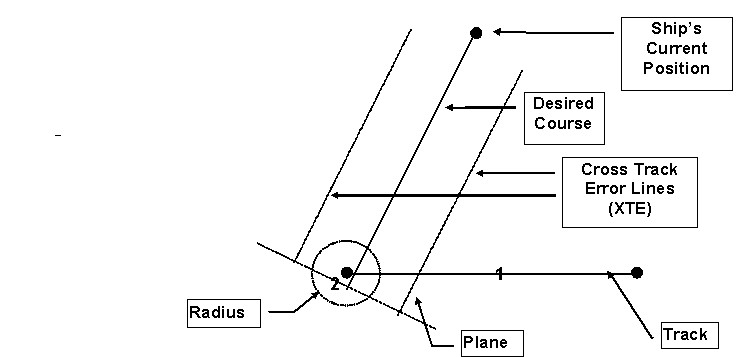
Cross Track Error:
the XTE or cross track error is the perpendicular great circle distance from the vessel's present position to the desired course. The menu selection XTE allows the user to specify how far from the desired course to display the cross track error lines. The minimum cross track error that may be entered is 0.00 nautical miles. The maximum cross track error that may be entered is 9.999 nautical miles. The XTE lines and value are used only for display purposes. The default value is 0.100 nm.
Note: The XTE lines will only be displayed if the Waypoint dialog box menu selection XTE lines: on is enabled (on). The default value is 0.100 nm. The desired course can be reset at any time
Radius:
allows the user to specify the size of the radius around each waypoint. The vessel must pass within the distance of the radius around the waypoint for the sailplan manager to consider the vessel has reached that waypoint. The minimum radius that may be entered is 0.00 nautical miles. The maximum radius that may be entered is 9.999 nautical miles. The default radius is 0.050 nautical miles. Enter the appropriate radius size in the edit box provided.
Line Color:
clicking this button displays a dialog box that allows the user to set the color of the Waypoint and Cross Track Error lines.
Line Style:
allows the user to select which line style will be used for the Waypoint lines. The options are Solid, Dash, Dot, Dash Dot and Dash Dot Dot. The default is solid.
Line Size:
allows the user to select which line size will be used for the Waypoint lines. The options are 1-20 and the default is 1.
See Also:

