Weather Station
The Met Station dialog box displays true or relative direction and wind speed as well as the current temperature, pressure and percent relative humidity. It uses weather data from an Airmar Weather Station 200WX (or comparable device that outputs NMEA $IIMDA and $IIMWV files) aided by the ship’s navigation data.
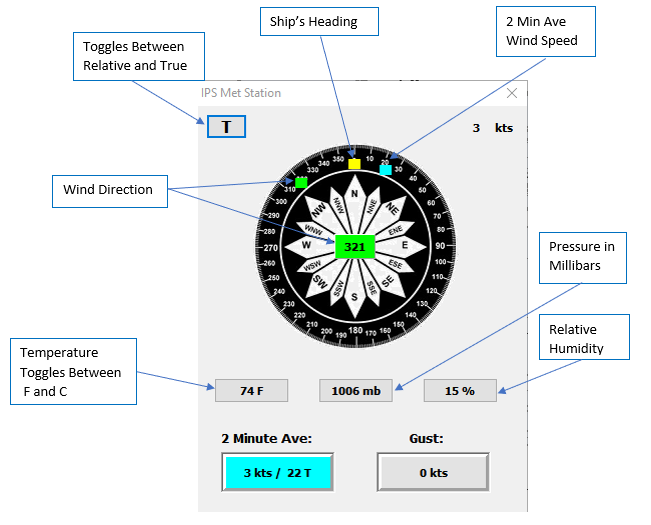
Relative or True Indicator Button:
R means relative, this selection will be reflected in the wind speed indicated by the red button, the wind speed displayed in the green rectangle and the wind speed displayed in knots.
Wind Speed Display:
Displays the wind speed in knots in the upper right hand corner of the display.
Compass Rosette:
Temperature Button:
Displays the temperature in either Fahrenheit or Celsius. Click the temperature button to toggle between Fahrenheit or Celsius.
Pressure Button:
Displays pressure in millibars.
Relative Humidity Button:
Displays relative humidity.
Two Minute Ave Button:
The 2 minute average wind speed is displayed. This is always displayed as True.
10 Minute Gust:
Will display the 10 minute wind average. Not operational yet.
Recorded Data Format
The IPS automatically outputs MET data in the following format:
· Comma separated text file with header
· Data is saved with other IPS files see File Save Command (the default directory is usually ORE Offshore\IPS). The file is named METlog YEAR-MO-DY_HR-MN-SEC.txt.
· Collected and time stamped at one second intervals.
· Ship position, heading, course and speed.
· Relative wind speed and direction.
· True wind speed and direction are 2 minute averages for both.
· Gusts at 14 kts and above.
· Temperature (Celsius), Relative Humidity and Pressure ( millibars ).
Header and Example Data:
Type,DateTime,Lat,Long,ShipHead,COG,SOG,RelWndSp,RelWndDr,TrWindSp,2minAVG,TrWindDr,AVGWindir,GUST,TempC,RH,MB
$PIMET,2013-03-04 16:18:00,27.7620778,-82.6293364,274.62,0.00,0.03,7,143,6,5,57,55,0,11,30,1023
$PIMET,2013-03-04 16:18:01,27.7620778,-82.6293364,274.62,0.00,0.08,6,145,6,5,59,55,0,11,30,1023

