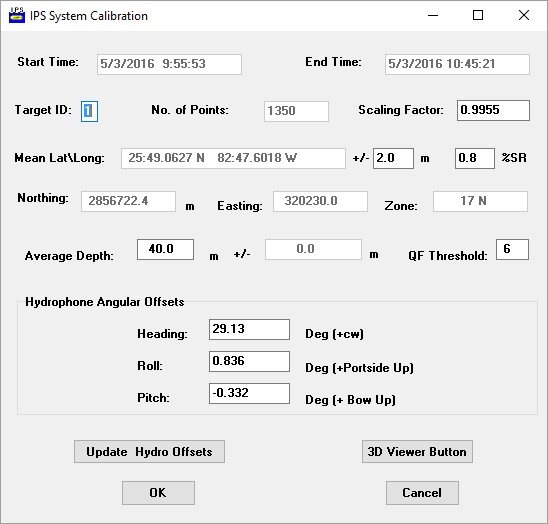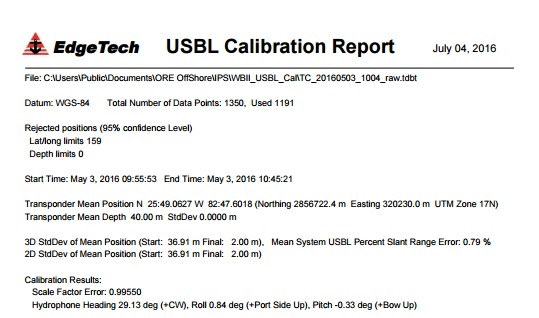IPS Off-Line USBL Calibration Procedure
1. Verify IPS USB security key is installed.
2. Launch IPS.
3. Load collected calibration data using the (File->Open) menu command.
4. Set target focus to the ORE ID from menu toolbar.
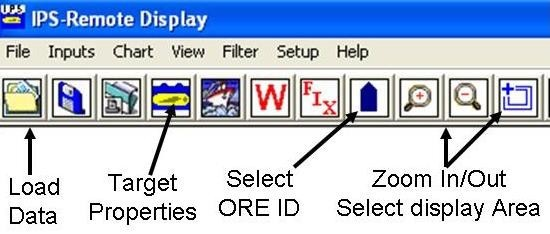
5. From the Target Properties toolbar icon set the number of display points to 500-1000.
6. Enable search mode (View-> Search mode). Note: the cursor will change from an arrow pointer to a Gun sight ¤.
7. Click on any calibration data point, then the search dialog box will pop up.
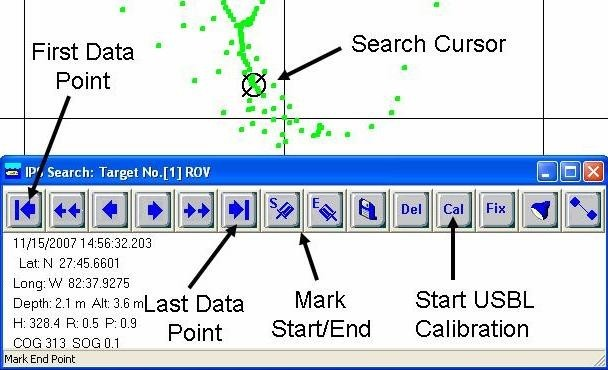
8. Jump to first data point and click to “Mark” the Start point.
9. Jump to the last data point and click to “Mark” the End point.
10. Start the USBL calibration which will generate the following:
10.1. The USBL Calibration dialog box, enter the required settings.
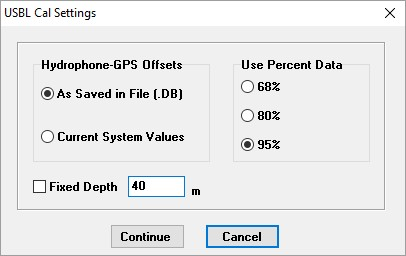
10.2. Before and After Frequency plots.
10.3. A text file of the calibration results.
10.4. Display the IPS System Calibration dialog box.
10.5. Update the IPS nav plot with the corrected positions.
11. If the calibration was meaningful the Before and After frequency plots should show that the position of the beacon goes from broadly distributed positions to a very tight cluster as seen in the figures below:
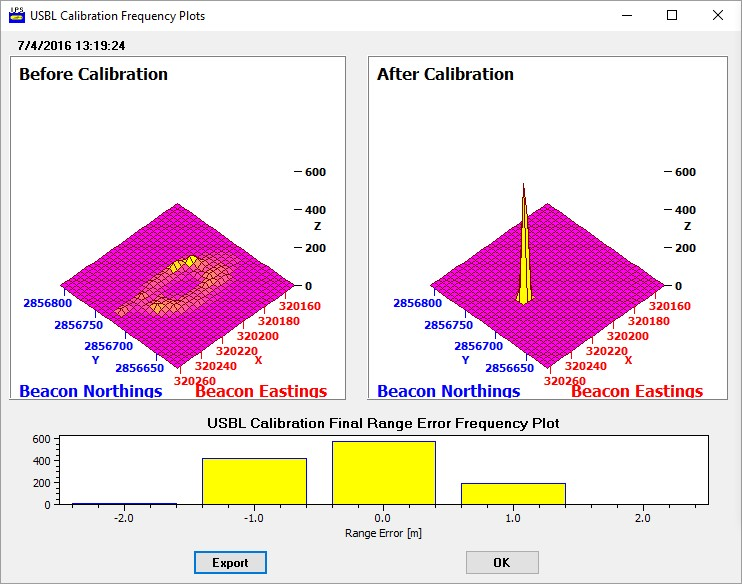
1. The IPS System Calibration dialog box with the the results of the calibration will also be displayed and a PDF format report is also generated in the directory where the data for the calibration is locates.