IPS Screen FTP Export Sub Menu
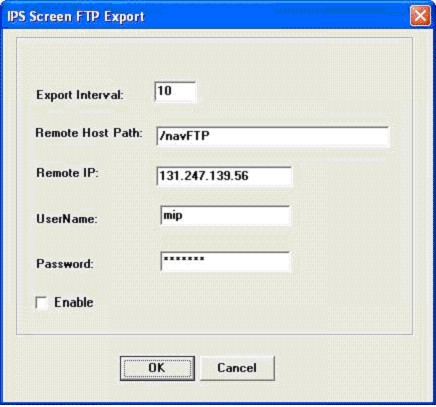 ]
] 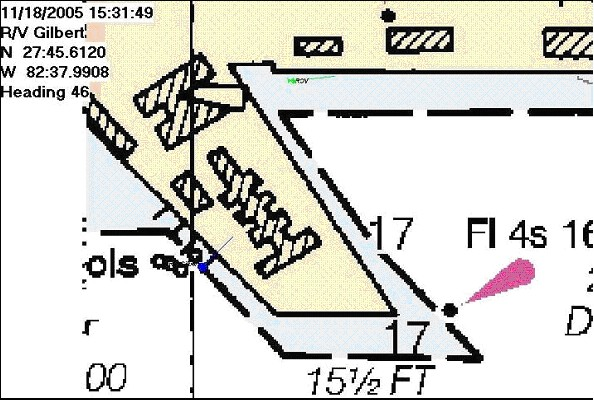
The IPS Screen FTP Export allows a user to host on a web site in near real time the navigation plot area as seen by the IPS operator. This utility simply copies the IPS plotting area into a jpg and transfers it to a web server or other host using ftp at a rate set by the “Export Interval”. The basic vessel (“ship”) and target information will be displayed on the left hand side of the jpg image as shown in the figure above. The IPS software always creates a jpg image named: nav_plot.jpg in a sub folder “ftp”. This folder is created by IPS in the startup directory (typically C:\Program Files\ORE). This image is overwritten upon the creation of a new jpg image (screen grab) at an interval set by “Export Interval”. For information on running a remote instance of the IPS on a host computer please see the Remote IPS Display and Ethernet Configuration sections of this manual.
Export Interval:
sets the time period in seconds between updates of the IPS plotting area jpg and its transfers by FTP to the host site. The maximum interval is 60 seconds and the minimum is 0. The default value is 10.
Remote Host Path:
allows the user to enter the path of the remote host (i.e. web server) that the jpg will be transferred to.
Remote IP Address:
allows the user to enter the IP address of the remote host (web server).
User Name:
allows the user to enter the FTP account on the remote host (web server) for the IPS screen export. The maximum length for the user name is 20 characters.
Password:
allows the user to enter the password for the IPS screen export This may not be required depending on how the ftp site account has been configured on the host (web server).
Enable:
allows the user to select whether or not the IPS export data function is active. If this feature is not enabled the other settings are saved but the jpg images will not be created or ftp’ed to the host system. If the box is checked the function is enabled.

